Math in Substack
A dreaded process post
I try to avoid equations on here whenever possible. This blogging is partially a cover for writing practice, and part of that practice is writing to broader audiences. But I recognize the blog’s mission is murky, and also use it to iron out thoughts on technical matters. When I’m bogged down in those technical details, I’ll break out the math because it’s easier.
In fact, I’ll confess: I started this Substack in December 2022 when Jessica Dai told me they were beta-testing LaTeX.
Since it was an intern project, I realized the LaTeX support would be a little janky, but Deb Raji and I had been needling each other to get back blogging again. This toy feature is what nudged me over the edge. I can tell the LaTeX support is not a particularly in-demand feature as it works about as well today as it did then. That’s the way intern projects go! But they also haven’t removed the plugin just yet, and I have been trying to figure out the right way to put it to good use.
Since I’m trying to minimize equations on here anyway, I don’t mind that it’s hard to add equations. I’m committed to software that hates math. I make all of my slides in Keynote. I never accept your Overleaf invitations. Software should make it hard to write equations, lest we mathematicians retreat further into our world of multiply subscripted Greek.
But I’ve been getting persistent bug reporting in the comments that Substack’s equations render poorly. I wonder why this is happening, so I figured I’d ask if any of you have some ideas. Let me do a little demonstration, copying an equation from a few weeks ago.
When you click the “More” button in the editing bar, you’ll find the (beta) LaTeX block feature.
This brings up this handy floating box where you can edit your equation.
The editor is perfectly usable and looks like the LaTeXit app. For basic equations, the rendering always looks as expected in the editor. When you click save you should see this equation.
But I’ve pasted the equation here as a png just in case it didn’t render.
Sometimes, you’ll see ugly, unrendered LaTeX code like this:
(This is an image, not the actual rendering)
This rendering failure usually goes away when I refresh my browser. But I don’t know what happens in emails or the Substack App. If anyone has experienced this sort of weird typesetting in the emails or the app, let me know in the comments. I didn’t have these Mathjax rendering issues on my old blog site, a stitched-together mess of Mathjax and Jekyll, so I’m wondering if anyone has guesses about why the math is broken here. The rendering bug is inconsistent, and I’m unsure how to fix it.
It would be cool if Substack would fix it, but I also realize that my blog isn’t driving any revenue, and there aren’t many mathy blogs on here anyway. I’m guessing this feature will remain in beta forever. Substack has bigger problems, and I totally get it.
It’s also not that big of a deal for me to paste in from LaTeXit. That’s what I do in my keynote, and it’s probably fine here too. This solution isn’t “mobile friendly” or whatever, but the equations will always render correctly, and that’s half the battle. But I was curious what the folks reading these blogs thought about what I should do. Does anyone have clever ideas for lightly and elegantly incorporating math into the blog?
Whatever the case, I’ll keep working on keeping equations to a minimum. Stephen Hawking has a famous line in the acknowledgments of A Brief History of Time
“Someone told me that each equation I included in the book would halve the sales. I therefore resolved not to have any equations at all.”
This is good advice for us all! Even in our papers.

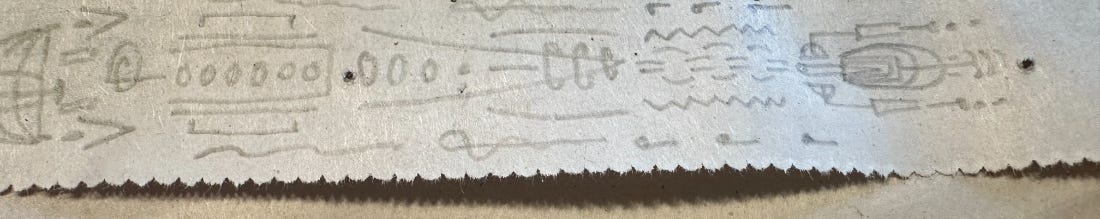

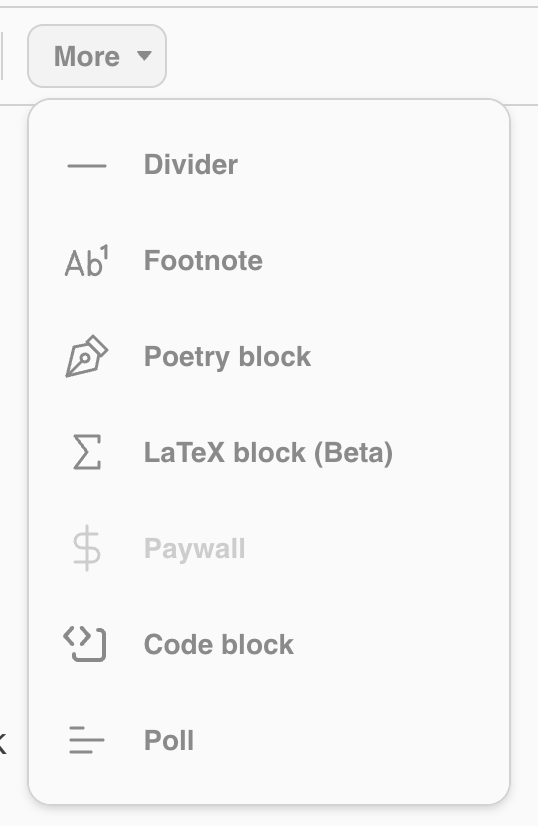



Math is the reason I'm not using substack. I'm using Ghost instead where math is seamless because of MathJax integration (even \ref works to create clickable links to equations, like on stack exchange forums) (https://machine-learning-etc.ghost.io/), waiting for substack to improve math support before I switch here
Yes I *always* get the bad rendering :(